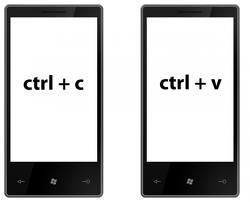A quick post, about two days back I got a notification on my HD7 saying that there is a update available to be installed. Yes, it was the pre-nodo update that you might have read about on the windows phone blog. Just installed it, and it completed without any hitch. Reading several reports about some devices having trouble installing the update (particularly the Samsung ones) and some even getting bricked, I was wary at first. I waited two days and there were no reports of issues with any of the HTC devices. I went ahead and installed it today.
The only downside is that you might need a lot of space on your primary drive, close to 8GB for me, depending on how much data your phone contains. The update process backs up all the data in your phone, just in case something goes horribly wrong. The whole process took about 45 minutes, majority of the time for data backup. The OS version was updated from 7.0.7004.0 to 7.0.7008.0.
Now if we could just get the NoDo update.