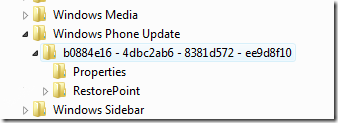Like I mentioned in this post, if you installed the pre-NoDo update, the process would have required a fair amount of storage space on your primary drive depending on how much content you have on your phone. The Zune software takes a backup of your phone’s content before updating the OS on the device. This backed up data stays on your machine, here’s how to move the data to another location so you can free up some space on your primary drive.
On your machine navigate to the following location,
C:\Users\<user-name>\AppData\Local\Microsoft\Windows Phone Update\
the folder AppData is hidden, so you’ll need to enable the option to show hidden folders. And depending on your configuration you may also need admin privileges to move stuff around. The Windows Phone Update folder contains the data backed up from your device,
All the data is present inside the RestorePoint folder. Move this folder to another location to free up space. Make sure you keep this backup of the backup safe, just in case something horribly bad happens to your windows phone 7 device.