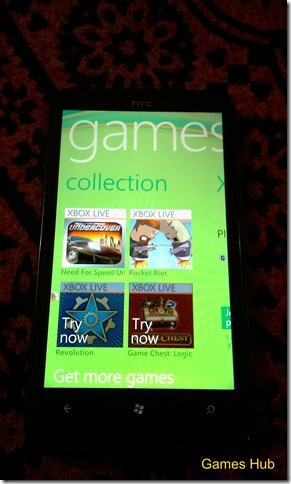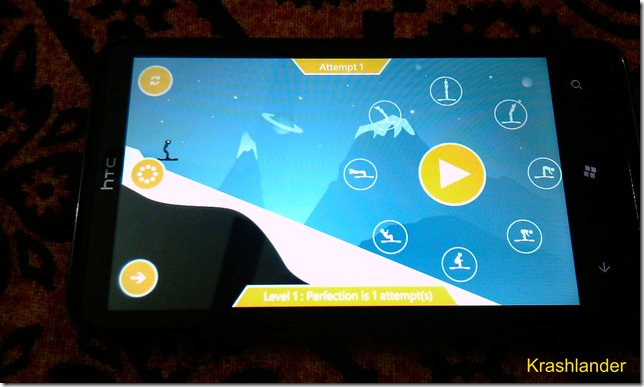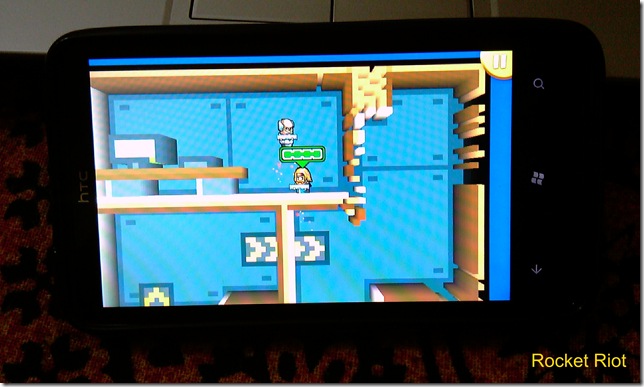You probably remember my rant from a while back about my windows mobile developer account having problems with the new AppHub, well, there have been few developments and I thought I should share it with you.
First up, the issue isn’t fixed yet. I still cannot login to AppHub using my windows mobile 6.x developer account and can’t view details of my Minesweeper app. Who knows how many copies its sold. I had numerous exchanges with Microsoft’s support team on the AppHub forums and via email as well (support ticket), but somehow we never managed to get to the root of it. In fact, the support team itself grew so tired of the problem that they suggested I create a new dev account.
I grew impatient, and it was really frustrating to have an app ready for submission but not being able to do anything with it. Eventually, the frustration had to show somewhere, and it was on this forum thread
Prabhu Kumar in reply to Nick
Nick, I feel for you and totally understand the frustration. Since day one I have been getting the XBOX profile linking error,
We encountered an issue connecting your App Hub account with your Xbox Live Profile.
Please visit Xbox.com and update your contact information.
After you have updated your contact information, please return to the App Hub (https://users.create.msdn.com/Register) to continue.
I have an app published on the Windows Mobile 6.x marketplace since Aug, now I can’t view the details of this app.
I completed work on my WP7 application 1.5 months ago and the first version is ready for submission to marketplace, only if I can login. You can imagine how frustrating all this can be, the issue has taken far too long to be fixed, this has drained all my motivation.
I have exchanged numerous mails with Microsoft support team on this issue, and from the looks of it they really are trying their best, unfortunately, their best is not good enough for some of us. During the first week of December I was told that there would be an update happening to AppHub around mid of December. I was hoping that the issue would be fixed but it wasn’t. After the update the only change I notice is that the xbox.com link on the error page now takes me to the correct link. Previously, this link used to take me to the 404 page you mentioned above.
Out of desperation, I am now considering creating another developer account on AppHub with a new live id, even this I am not 100% sure will work.
I asked the support team when the next update to AppHub was planned and got this reply,
“We do not have release date to announce for the next App Hub update at this time. In regards to the login issue you are experiencing at this point the only solution would be to create a new account with a different live ID but make sure to go to xbox.com before hand to get all the information in order on that side.”
I know it’s an extra $99, and not that I can’t afford it but it doesn’t feel right and I shouldn’t have to be doing it in the first place. I have lost all hope of this issue being resolved.
I went ahead and created a new dev account, the id verification was in progress when Shaun Taulbee of Microsoft, who has been really helpful in the forums, replied saying,
If you find it necessary to pay again to create a new account due to a Microsoft problem, send in a support request asking for a refund and we’ll review it (and likely approve it given the circumstances).
The thought of refund made me happy, but I had my doubts. So once my second account was verified by Geotrust I applied for a refund through the developer dashboard, by creating a support ticket. Couple of days later I got an email from Microsoft saying that the refund had been approved! yay! Few days and the refund showed up on my bill,
Well, thank you Microsoft, it means a lot. I am glad it’s over now. The new account works flawlessly. I would still like to get my first account working again and look at my app numbers for Win Mo 6.x, and probably transfer the credits to the new account somehow, but I’ll save it for another day. If you’ve had similar problems with the AppHub, and had to create a new account to submit your app, I suggest you contact the support team and get your dollars refunded!